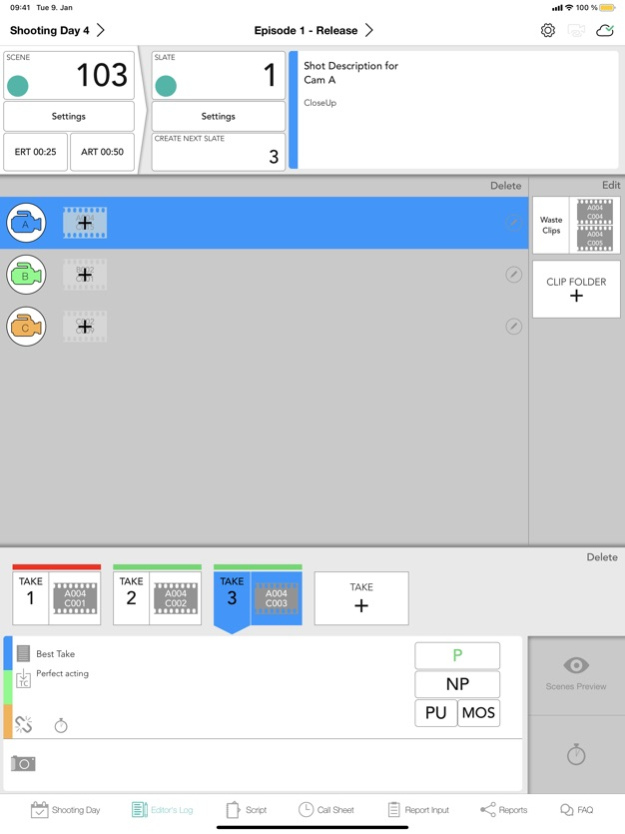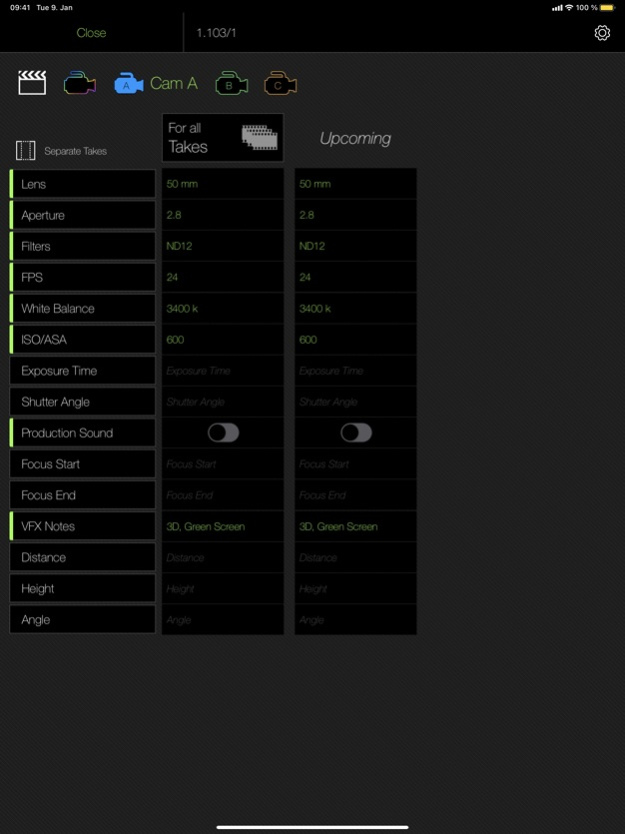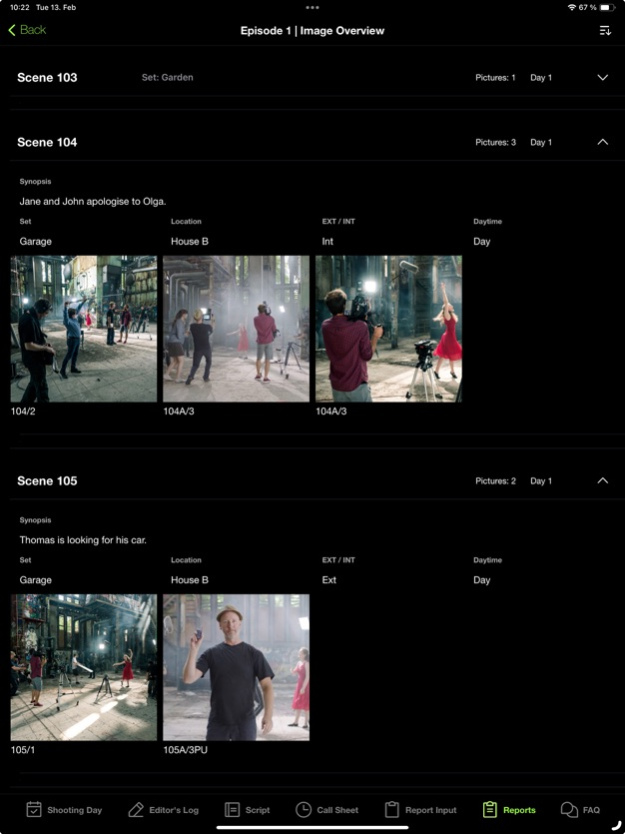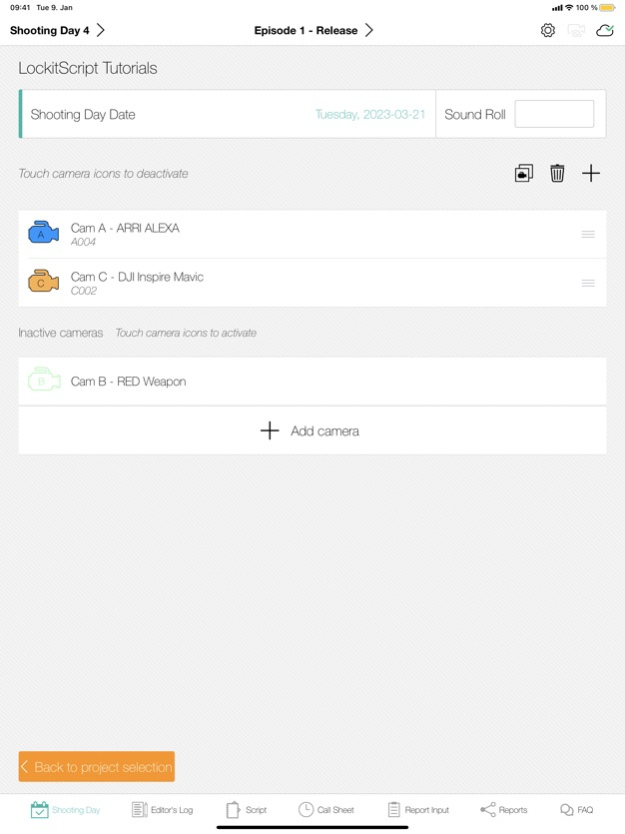LockitScript 2.24.0
Continue to app
Paid Version
Publisher Description
The versatile script supervising app. LockitScript supports Script Supervisors in their challenging job with comprehensive, intuitive data entry and automated report generation.
Stand-Alone Features:
• Input fields for all your reports
• Auto-create wrap reports, editor’s logs, clip logs, lined script, calculations and facing pages
• Works for film and serial production
• Supports US / EU / UK slating
• Clip-based workflow
• Multi-camera support
• Cloud backup included
• Stopwatch, continuity photos, department time tracking, and many more.
• Designed for iPad (for best performance we recommend iOS14 or higher)
Additional features in combination with a Lockit+ box (http://manuals.ambient.de/lockitplus )
• Automatically receive clip metadata information from ARRI and RED cameras (a Lockit device on each camera is required)
• Display and live log by timecode
Additional Features in combination with the LockitNetwork Production Service:
• Customizable report templates
• Multilingual reports
• Multi-user support
• Parallel shoots with several units
• Import pre-production files to auto-fill your project
• Lined script with on- and off-passages and notes
• Make your data accessible for the post-production as metadata files (supports AVID, Premiere Pro, DaVinci Resolve, Final Cut, Pomfort Silverstack)
• Webgate.io connection allowing metadata exchange and video playback inside LockitScript
Feb 13, 2024
Version 2.24.0
- New feature: clearly arranged photo gallery for continuity photos
- New language: reports now available in Spanish
- Improvement: input of running times via keyboard or scroll wheel
- Improvement: when opening a project, the last edited scene is automatically selected
- Minor bug fixes
About LockitScript
LockitScript is a paid app for iOS published in the Office Suites & Tools list of apps, part of Business.
The company that develops LockitScript is Lockit Network GmbH. The latest version released by its developer is 2.24.0.
To install LockitScript on your iOS device, just click the green Continue To App button above to start the installation process. The app is listed on our website since 2024-02-13 and was downloaded 4 times. We have already checked if the download link is safe, however for your own protection we recommend that you scan the downloaded app with your antivirus. Your antivirus may detect the LockitScript as malware if the download link is broken.
How to install LockitScript on your iOS device:
- Click on the Continue To App button on our website. This will redirect you to the App Store.
- Once the LockitScript is shown in the iTunes listing of your iOS device, you can start its download and installation. Tap on the GET button to the right of the app to start downloading it.
- If you are not logged-in the iOS appstore app, you'll be prompted for your your Apple ID and/or password.
- After LockitScript is downloaded, you'll see an INSTALL button to the right. Tap on it to start the actual installation of the iOS app.
- Once installation is finished you can tap on the OPEN button to start it. Its icon will also be added to your device home screen.